Best Drawing Software Like Sketchbook

Best Drawing Software
If you’re a fan of drawing, professional drawing software like Sketchbook can become one of the best gifts you can give yourself. Autodesk Sketchbook is one of the excellent drawing programs that will please you without a doubt. Unfortunately, this service isn’t free, but for only $29.99 per year, Sketchbook Pro will allow you to draw unique creations.
The professional tools with this best art software will help you create lifelike drawings each time you draw something new. This drawing tool can be used on platforms, including Mac, iOS, Android, and Windows. Sketchbook is among the best drawing software available.
This tool is complete with over 190 brushes and a massive selection of features that allow you to create high-quality designs easily.
Digital Drawing Programs Like Sketchbook
This drawing software for Mac and PC will make you fall in love with drawing all over again. A fun thing about Sketchbook is that the menu disappears when you’re drawing, it will only pop up when you need a new paintbrush, marker, or pencil. So draw without distractions with this graphics software.
Scan a picture you’ve drawn on a napkin or a piece of scrap paper to finish its design with Sketchbook. Incorporate textures, shapes, and more with this art software.
Sketchbook is excellent for people who love to draw as a hobby or for professionals that need a new logo or background for their website. While Autodesk Sketchbook is one of the high-end drawing programs available, many other Sketchbook alternatives are also worth discovering.
Good Sites Like worked hard to find the top software like Sketchbook available for free or at competitive prices. So check out our list below to get started!
Visit SketchbookArtRage
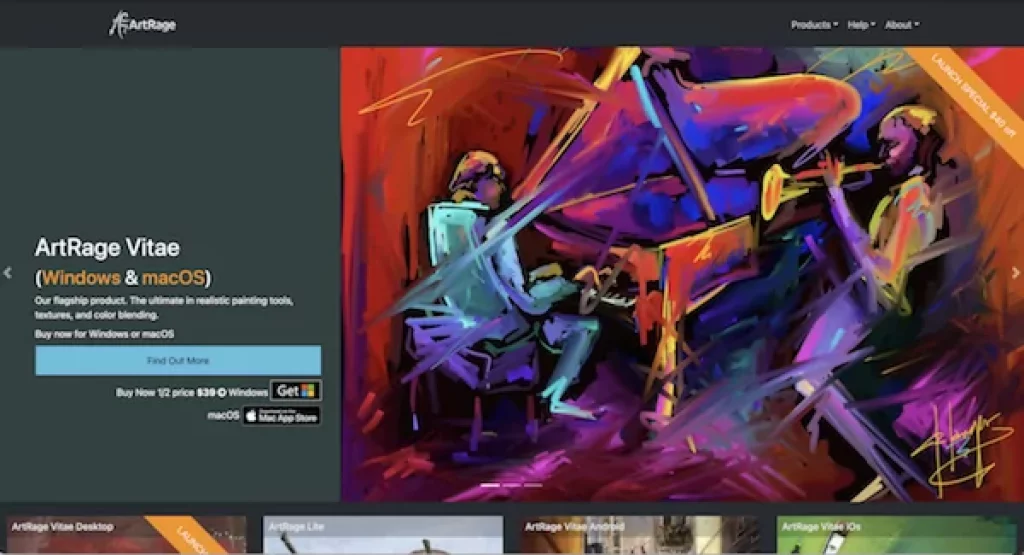
It is a painting tool, realistic, texture, and color mixing, the canvas element. It offers incredibly realistic brushes, such as pencils and oil paints, display a wheel with all available colors, and has become one of the most well-known paintings and drawings programs.
Pros
- It is outstanding in the quality of brushes and customizes your canvas.
- It allows you to mix colors and create textures naturally and easily.
- They also have the most intuitive interface in their category.
- It is simple and has some sophisticated and original tools.
Cons
- It should be presented in Spanish, and its accessibility should be free.
- It lacks some functions and has few tools for painting professionals.
- Many versions are disabled in the trial version.
Tones7 is a simple app that allows you to make drawings and paintings. It also has some sophisticated and original tools. It is dedicated to copying images directly into the work area with the Tracing function. And is undoubtedly an excellent opportunity for those who have talent in digital painting or are trying to do it.
Painter
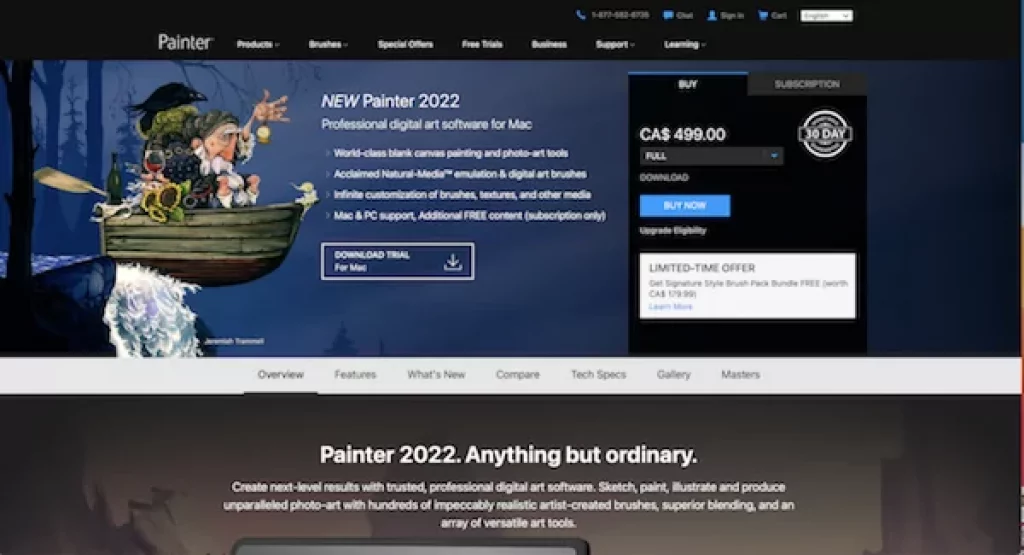
It is a digital art app available worldwide. Most of the tools are similar to the Mshop app. It is the best software for affordable painting for beginners. It is also a perfect game for those children with artistic concerns.
Pros
- It has a fast and secure download.
- It has a mix between classic drawing programs and other apps.
- You can choose the format in which you want to save an image.
- It is easy to use, fun and simple.
Cons
- This does not allow the use of gradient colors or general effects, as the colors are solid.
- The tool to add text is not versatile.
- It does not allow you to move the element if you need to place it elsewhere.
Painter is a drawing and painting tool for artists who love to draw and paint. You can customize all the features of its brushes to build a toolbox. First, it helps you to give life to your characters in a natural way. Then, integrate it into the canvas as a reference for poses and keys.
Clip Studio Paint
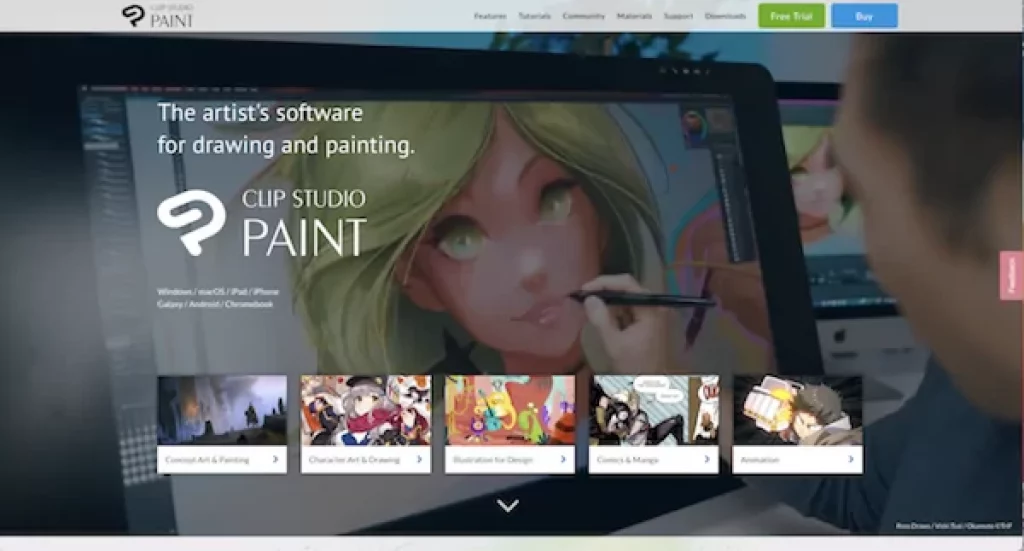
It is an app with various tried and true, attempted and true, cutting-edge, and classic culinary tools known in the United States. Among its tools are restaurants that have kitchens as operating centers but no salons open to the public.
Pros
- It is a marketplace from the virtual world.
- It has different popularity in different markets.
- They are virtual kitchens that rent space to entrepreneurs to set up.
- Easy and fast to use.
Cons
- After hiring, it does not work or has many failures in the rented system.
- The rent is not comfortable to pay.
It is a market from the virtual world, and the platforms that deliver to homes, such as Uber Eats, and Rappi, among others, are opportunities to reduce financial risks, so they are virtual kitchens that do not have rooms open to the public but enjoy great popularity in the market.
Adobe Photoshop Sketch
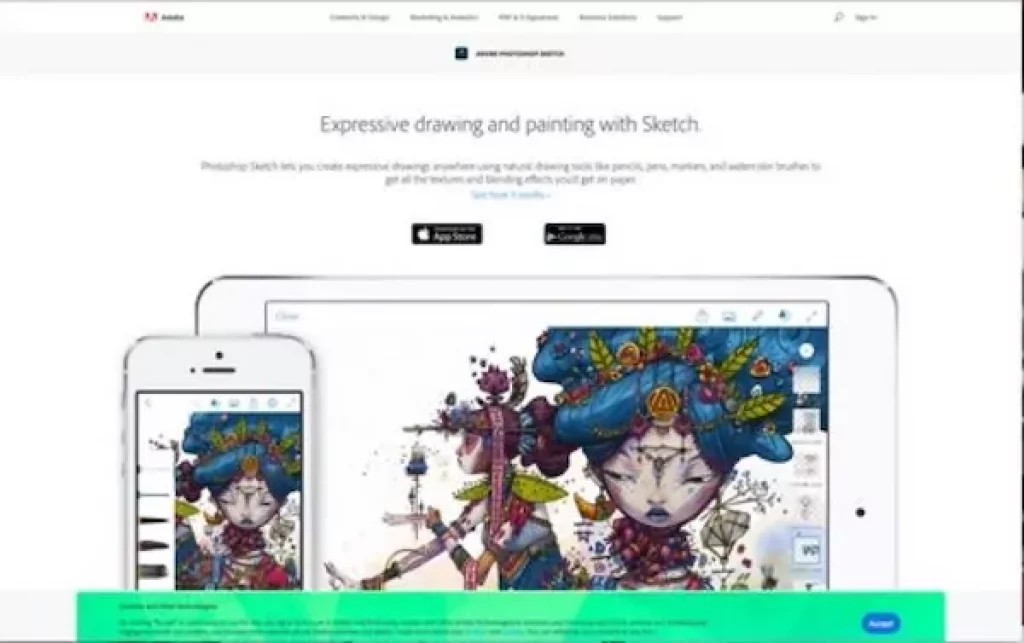
Adobe Photoshop Sketch is undoubtedly one of the best alternatives to Sketchbook. This drawing software allows you to benefit from a massive selection of drawing tools that are simple to use.
This addition to our list of digital drawing programs has many royalty-free images you can use in all your designs.
With Adobe Sketch, you will find various brushes and tools. Organize your favorite colors and tools in the toolbar for easy access. Then, save your work to the Cloud. Don’t waste space on your device, and never lose a creation again.
This graphics software tool is compatible with Photoshop and Illustrator, so you can easily and quickly work between all three programs, make high-resolution images and print them out easily. However, Adobe Photoshop Sketch can be a little complicated for beginners. If you’re new to the online drawing world, it might be better to use another alternative on this list.
Medibang Paint
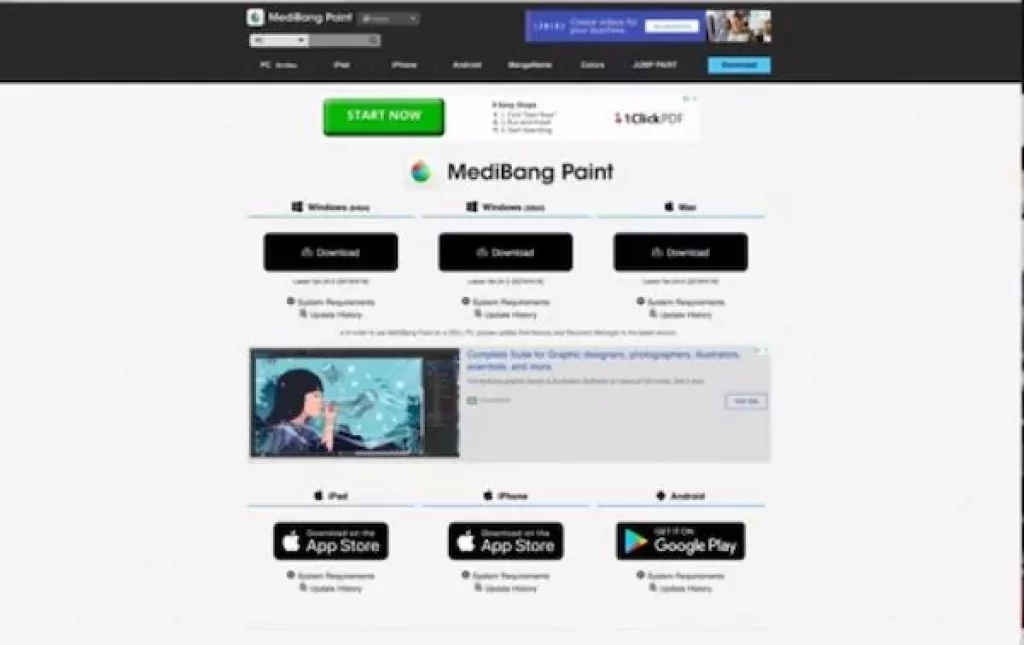
If you love drawing cartoons and animation-type stories, you’ll love using Medibang Paint. This free drawing software provides a beautiful, lightweight, and simple-to-use interface available on iPad, iPhone, Android, and Windows devices.
One of the best digital art software, Medibang Paint, comes with tons of tutorials, a comic-creating program, hundreds of brushes, fonts, and more. Access more than 850 tones, word balloons, backgrounds, and textures to bring your images, comics, and graphic novels to life right on your computer screen. Then, layer pictures and drawings to create something unique.
This online paint program also comes with a handy Cloud saving feature that will keep you from worrying about losing your creations. So give Medibang Paint a try and explore their excellent graphics drawing tools today. Be sure to share your designs online so others can enjoy them too.
Krita
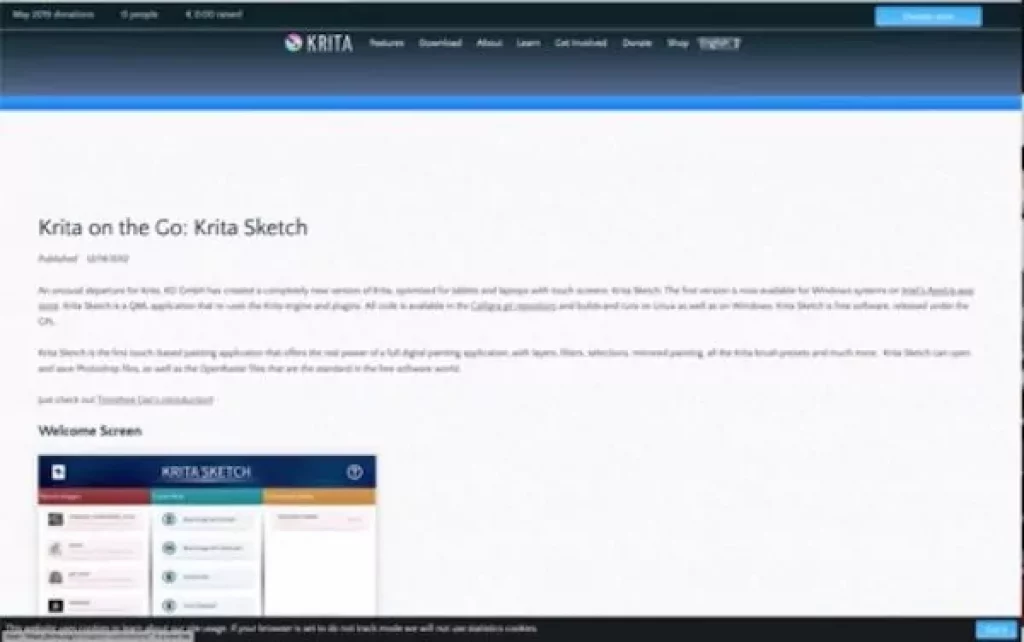
With a very intuitive interface, Krita will surely please you. Artists created this open-source painting program for artists. The tools are simple, making Krita great for beginners and experts. Whether you need professional drawing software like Sketchbook or even to have some fun, Krita is one of the excellent solutions available.
Along with being entirely free to use, Krita is one of the complete programs on our list. One of Krita’s great things is that you can fully customize this software to your taste and save all those customizations to use each time you open the program. So join the Krita community to share your designs online and get inspiration from others.
Don’t forget to check out the resources if you need a little help. Don’t miss out on this free sketch software for Windows, Mac, and Linux if you love to draw. We guarantee you’ll never want to use another drawing software again once you start using Krita.
Paint Tool Sai
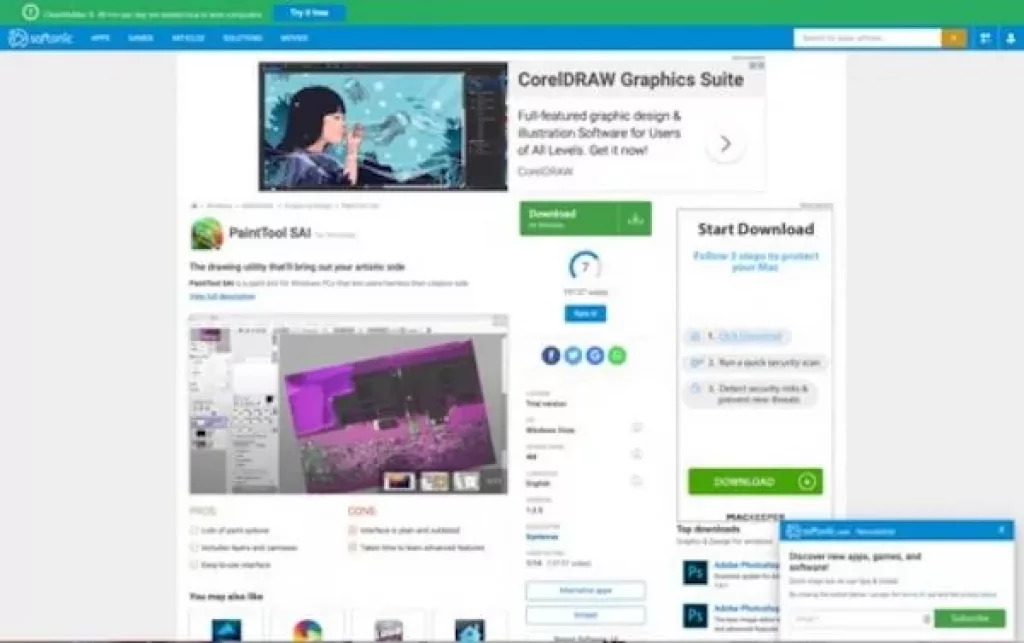
Treat yourself to one of the best creative tools online by downloading Paint Tool Sai for free. This free drawing program is one of the best drawing software tools online. Paint Tool Sai has numerous painting features like layering, flipping, effects, and more.
This drawing download has a very easy-to-use interface, making it great for beginners and a fantastic tool for professionals. Paint Tool Sai is an excellent Sketchbook alternative, don’t expect to learn everything in a day. Paint Tool Sai has a whole bunch of ways to draw online.
They have many drawing tools, including brushes, pencils, erasers, and backdrops. So, try this drawing program now to digitally harness your creativity and share your creations online with others in a snap.
Unfortunately, Paint Tool Sai is only available on Windows. There is no Mac version of this software. If you’re working on an iOS device, you’ll have to consider another site listed above.

